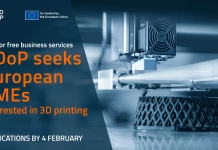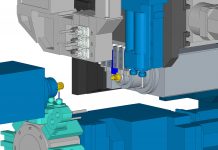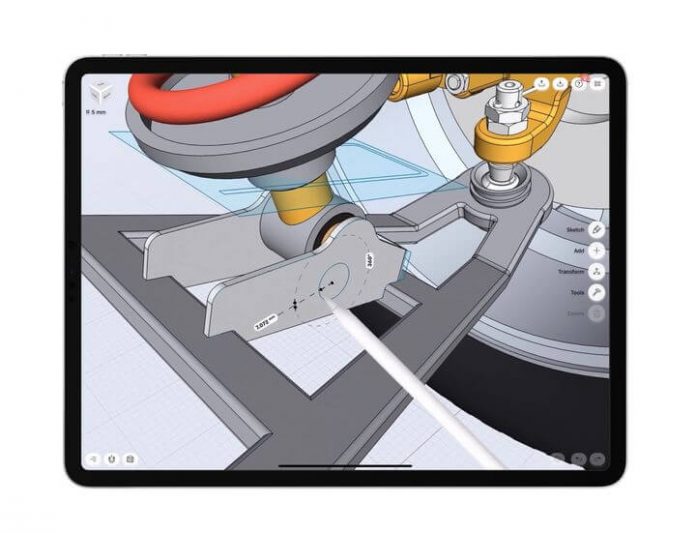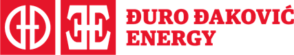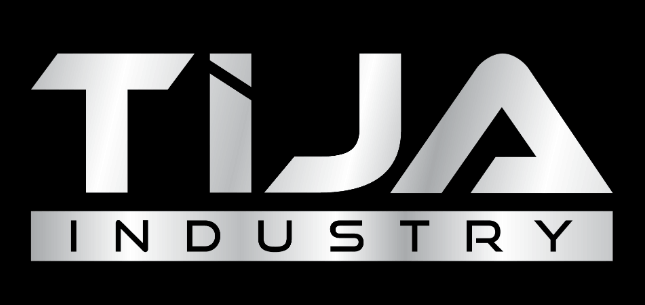Shapr3D has been doing a lot of ‘bringing’ to their iPadOS-based CAD app over the past three years, from introducing Parasolid 3D modeling for the iPad Pro to a new direct 3D modeling workflow.
With trackpad and mouse support for the latest iPad Pro, plus LiDAR scanning, announced March 2020, they’re taking 3D CAD where it hasn’t gone before. What’s that? You missed it? Well, let’s catch you up starting at 0:45 in this video from Apple:
Now, the room-scan, furniture placement application shown may not apply directly to what you do but what if you could use scanned geometry for fit and function, to design on-premise, or as reference geometry? Then, provide clients or manufacturing with AR visuals? The accuracy may not be there today but eventually, oh yes, we’ll have inspection and verification capabilities.
But First, Adaptive UI
So, that brings us to the latest from Shapr3D, an adaptive UI that brings predictive control to the 3D modeling process by activating and prioritizing modeling commands, auto-suggesting tools and transformations, based on the actions you take and selection you make.
For example, when you have a sketch, you’re presented with options based on the sketch and your selection. Select one entity and you see only the applicable commands. Select two entities and you see another set of commands. Through it all, the command you select is highlighted while the others go transparent.
What do you think? I think this is just the beginning of where we’ll see more adaptive interfaces and processes. I’ll keep saying it, CAD systems should be smarter. They’re process-oriented, they should be process-cognizant. Maybe it’s by introducing patterns, or maybe it’s by interpreting patterns. Maybe it’s introducing adaptive process, or maybe it’s adapting to a user’s process. It’s great to see Shapr3D thinking along these lines.